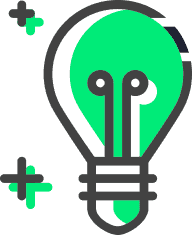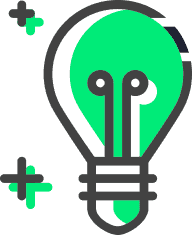What are no-code app builders, and what are they used for?
No-code app builders are development platforms used to create applications without code.
They include visual development environments, where apps can be built and configured using ready-made building blocks positioned within a graphical interface using drag-and-drop. No-code tools can be operated without any particular programming skills, streamlining the development of websites, mobile apps, enterprise applications, and other digital solutions.
Companies are turning to no-code platforms to speed up their development processes, unlock improved responsiveness when faced with changing business requirements and reduce reliance on professional development resources.
The benefits of no-code app builders
The main advantage of no-code development platforms is obvious: being able to develop software applications without code. But this is by no means the only advantage.
Conventional development projects often keep development teams busy for months, if not years. No-code app builders, on the other hand, can significantly reduce the time and costs associated with development. Using these platforms, changes can be implemented quickly and with minimal effort, making organisations more agile when project requirements change – unlike conventional development projects, where changes can mean significant project delays as months of work are wasted.
Another advantage is the democratisation of the development process. Conventional development projects rely on communication between business departments and developers. Business experts know the requirements best, and programmers have the expertise to assess the technical feasibility and implement a project. In a no-code development environment, business experts can actively develop their solutions and realise their ideas themselves. This reduces the potential for errors due to misunderstandings between developers and business departments.
The limitations of no-code development
Although they offer a range of advantages, no-code builders also have certain limitations. First and foremost, in terms of flexibility. No-code platforms are designed to make development processes as accessible and fast as possible. However, this means they cannot offer the same level of flexibility as conventional development methods. Although this will be fine for most projects, more complex developments or projects with highly specific requirements may be unable to avoid some degree of manual development.
The performance and scalability of no-code should also be taken into account. As the builder is designed to cover more scenarios, functions or tasks than a given project will require, the code generated in the background is often more extensive than is needed for that specific project. This may mean that the app runs less efficiently and reaches its limits when scaling to larger or more complex systems, as more code has to be loaded than necessary.
How does no-code application development work?
No-code applications are developed in a visual development environment using a drag-and-drop builder, allowing users to create applications based on ready-made templates and modules without having to write a single line of code.
Most no-code tools for creating applications split the development process into three steps:
- Structuring the database
- Building the graphical user interface (GUI)
- Creating the application logic
The application logic, i.e., the capabilities and behaviour of the individual application, are configured within a graphical interface. This allows users to quickly define conditions, determine actions and control data flows by selecting menu options or creating visual workflows. These workflows model how data is processed, how the app behaves under certain conditions, and how different components interact with each other.
Behind the scenes, no-code development platforms generate the necessary code to implement the desired functions. This allows the focus to be placed on the application’s design and features rather than its implementation.
Intuitive drag-and-drop capabilities
No-code platforms and drag-and-drop go hand in hand. The feature allows all elements, such as text fields, buttons, navigation menus, and images, to be easily selected and placed on a digital canvas. This approach eliminates the need to write and understand programming code. Instead, users can focus on the application’s design and logic.
Agility and fast iterations
Users can utilise numerous ready-made templates and widgets to rapidly create prototypes or new iterations of an application and make extensive changes. A conventional development platform simply cannot offer this level of agility.
In addition, no-code development platforms offer various integration options, allowing users to quickly connect their applications to other internal or external data sources and systems using application programming interfaces (APIs).
Comparison: No-code app builder vs. conventional development platforms
| Feature | No-code app builder | Conventional development platforms |
|---|---|---|
| Accessibility | Excellent, no specific technical knowledge required | Medium to low, requires technical expertise and experience |
| Ease of use | Excellent, thanks to visual programming environment | Varies, can be complex depending on the programming language and tools available |
| Development time | Short, rapid prototyping and iterations | Longer, depending on the complexity of the project |
| Costs | Usually lower due to faster development and shorter training | Potentially higher due to longer development time and need to train staff |
| Performance & scalability | May be limited, depending on the provider | High, flexibly adaptable to growing requirements |
| Agility | Excellent, rapid adjustments possible | Medium to high, depending on development processes |
| Flexibility | Limited by platform capabilities | Very high, almost unlimited development potential |
| Integration capability | Generally good, with ready-made integrations | Excellent, customised integrations possible |
| Security | Varies, depending on provider | Excellent, specifically customisable and controllable |
| Compliance | Can be challenging, depending on the platform | Good, customisable to specific legal and industry requirements |
| Updates & maintenance | Generally managed by the provider, making it more straightforward, but with less control | Requires active management, but offers complete control |
| Community & support | Generally extensive, provider-dependent | Very extensive, numerous resources and developer communities available |
Different types of no-code development platforms
Dedicated platforms
Dedicated no-code platforms are tailored to the creation of specific applications, such as chatbots, AI applications, and IoT applications, or are designed for certain industries. They offer dedicated tools and functions that are tailored to the respective application area.
- Chatfuel: creating chatbots for Facebook Messenger.
- Thunkable: developing mobile apps that control or use IoT devices.
- Voiceflow: developing voice applications for Alexa and Google Assistant.
- Memberstack: integrating memberships and payment barriers on websites.
- Typeform: creating interactive forms and surveys.
- Glide: rapidly developing apps from Google Sheets.
Web development platforms
Web development platforms focus on building basic websites using a modular drag-and-drop system. They offer a wide variety of design templates, ready-made elements such as navigation elements, buttons, and forms, and extensive customisation options to adapt the design and interaction options according to your specifications.
- Squarespace: an all-in-one solution for creating and operating websites with numerous design templates.
- Wix: a popular solution for creating websites using the drag-and-drop principle.
- Weebly: for intuitively creating websites with a variety of templates.
- Webflow: more extensive design options for business websites.
E-commerce platforms
E-commerce platforms are designed for creating and operating online shops. They offer product management features and various e-commerce integration options, such as payment gateways and marketing tools.
- Shopify: one of the leading platforms for creating online shops with extensive features and apps.
- BigCommerce: offers similar functions to Shopify and is suitable for medium to large e-commerce projects.
- Square Online: for building online shops quickly, particularly suitable for smaller companies.
- Wix eCommerce: part of the Wix platform, specifically for online sales and e-commerce.
Mobile App Builder
Mobile app builders are aimed at users who want to create mobile applications for iOS and Android. They generally come with typical mobile features such as push notifications or integrations with mobile sensors.
- Thunkable: for creating native apps for iOS and Android using drag-and-drop.
- Appy Pie: for quickly creating mobile apps without code for iOS and Android.
- GoodBarber: for building beautiful mobile apps for iOS and Android.
Application development and integration platforms
Holistic integration platforms are central to corporate IT infrastructure. They allow companies to link their various applications and systems, manage data and APIs centrally, and, in some cases, develop (business) applications and automate workflows.
- Lobster_data: offers extensive data integration, application development and business process automation capabilities in a visual user interface.
- Zapier: one of the best-known no-code platforms for automating workflows between different apps and services with numerous integration options.
- Integromat (Make): a visual environment where users can create data flows between apps without code. The tool also supports complex data manipulations and integrations.
One, single no-code platform for all your applications, processes and data
No-code app builders are on the rise, and a growing cohort of companies are reaping the rewards. Short training times, rapid development cycles and, not least, lower costs – it’s no wonder organisations are getting involved.
This is precisely where the holistic, no-code platform Lobster_data comes in: a cost-efficient and intuitive no-code platform that connects corporate IT landscapes, creates powerful applications and automates business processes. By the time users have learnt how to use the tool, the solution will be up and running. All it takes is three days.
At its core: data integration and application development
With Lobster_data, companies of any size and industry can link all data sources, manage APIs centrally and monitor/manage all data streams. Without needing a developer. The no-code software offers over 90 connectors to all common systems, formats and protocols and has all bases covered with over 450 functions.
Lobster_data at a glance – advantages and features
- One platform that does it all: API management, EDI, EAI, ETL/ELT, IoT and Industry 4.0 integration
- User-friendly, intuitive, no-code design, so no programming skills needed
- Seamless and secure data transfers
- Compatible with many different systems, platforms and formats
- Suitable for internal data integration and connecting external partners
- Accessible from anywhere via a web browser (e.g. Chrome, Firefox, Safari)
- Countless ready-made modules & connectors (including >450 functions, >50 input/output paths, >90 connectors to all common systems)
- All common industry standards included (e.g. >10,000 EDIFACT templates)
- Automatic format recognition
- Can be learnt in just three days of training.
- A wide range of additional features (security, high performance, data cockpit, workflow, and more)
- Enables heterogeneous source data to be converted into structured, editable data before being manipulated and enriched, improving data quality
- Includes business logic mapping features – a key prerequisite for downstream automation, collaborative data management and data-based decision-making.
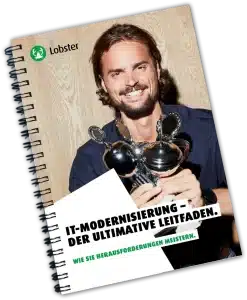
Process automation
Data integration alone, however, is not the end of the story. Building on Lobster_data, in combination with Lobster_pro, you can visualise your entire business logic, automate your processes and even develop complex (business) applications independently using no code. The platform is inherently flexible and scalable, so it can grow with you, providing a solid foundation for your digital transformation.
Advantages in combination with Lobster_pro
- Form designer: design of forms & summaries using drag & drop
- Workflow engine for any business logic, industry and department
- Visual data modelling
- Create and manage documents efficiently
- Multi-client capability and approval features
- Can be used internationally thanks to its language management capabilities
- Accessible from anywhere: platform-independent and intuitive HTML application
- User-friendly dashboards and portals
Book in for a non-binding consultation on your individual use case today, and discover the power of our intuitive user interface and the wide range of features. It’s not for nothing that we have a customer retention rate of 98%!