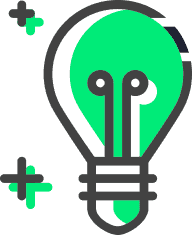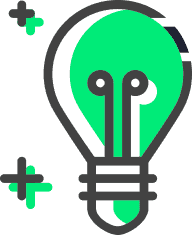What is an ERP system?
ERP systems are modular tools offering dedicated capabilities for each department, e.g., HR, manufacturing, marketing, project management, finance, etc. Transactional data and business processes are integrated via the data connection between the modules, allowing essential processes to be automated. ERP solutions such as Oracle NetSuite, SAP S/4HANA, or Sage 100 typically collate operational data from other systems not part of the ERP system. Examples include industry-specific CRM, WWS, or WMS systems. The ERP then organises the data flows between these systems, harmonising them and making them available via a single central system. Fully integrated platforms are essential to a comprehensive ERP strategy to ensure smooth planning and drive business success. In short, ERP systems act as a corporate network of employees, business processes and technology.
How do ERP software and systems work?
ERP systems mainly consist of individual modules for different business areas. The modules are usually mapped separately, and not all of them have to be used. For example, a logistics service provider who needs more warehouse management capabilities than the ones covered by their ERP system could use a dedicated WMS (Warehouse Management System). Employee training will be necessary whichever route you take, as an ERP system is only as good as the data it is fed with.
So they can communicate with each other, ERP software applications are run on a central database. ERP systems communicate with other in-house software applications, e.g. Customer Relationship Management (CRM) or Supply Chain Management (SCM) tools, via standard interfaces. ERP software can be accessed company-wide via the intranet or internet.
ERP systems are often installed on-premise, i.e., they run on servers and use the in-house infrastructure. However, more and more ERP providers now also offer cloud-based ERP solutions that can be accessed online. This platform-independent service has to be known as ‘ERP as a Service’ (similar to Software as a Service (SaaS) or ‘Cloud ERP system’ – ‘Cloud ERP’ for short.
The move to cloud technology has been primarily driven by the increasing data volumes and mobility requirements of the modern working world. Developments, including the Internet of Things (IoT), Artificial Intelligence (AI) and Machine Learning (ML), generate large volumes of data every second. Once evaluated and transformed, this data ends up in the ERP system, which is used for data-based decision-making. Cloud ERP are also highly scalable compared to installed on-premise ERP systems, which helps companies stay responsive in light of rapid technological changes.
Factors to consider when introducing an ERP.
Introducing an ERP system can be extremely costly and time-consuming for companies. Depending on the size of the business, it can take years to implement an ERP system. One thing is certain: there is no point in introducing an ERP solution that has powerful capabilities but does not meet the company’s specific requirements. ERP systems can have many features that will never be used but must be paid for. When choosing your successful ERP system, you should, therefore, consider the following points:
Process landscape
Before implementing an ERP system, you should take the time to carefully analyse the processes that will be impacted. Which processes should the ERP solution cover? Do you know what your core processes are? What about supporting processes? Which organisations/departments/people are connected via which business process? How long does it take to maintain correctly the master data? Will the day-to-day business be affected during the transfer? Who will drive the migration process? It is also essential to select the best time for the introduction and set and stick to definitive timelines.
Company size
ERP systems are typically used in medium-sized companies and corporate groups, but in principle, they can work for any size of business. Larger companies often still rely on conventional on-premise solutions introduced as large-scale projects. In contrast, ERP solutions hosted in the cloud are particularly suitable for small and medium-sized enterprises, given their impressive scalability.
Industry
ERP software can be programmed explicitly for specific industries, but it does not have to be. In the past, attempts have been made to build an industry-agnostic standard framework for ERP systems. Ultimately, the question of which ERP system is best suited for which company will depend on its specific requirements. A wide variety of ERP manufacturers on the market offer specialist software or adaptable tools. Whichever route you choose, there will be an ERP set-up out there to suit your industry and business case.
IT infrastructure
ERP systems are embedded in a company’s IT landscape and, therefore, must be compatible with the existing (data) infrastructure. A user-friendly tool is essential as it helps employees to get to grips with their business processes. Uniform design and branding are also important, ensuring a seamless user experience from the back to the front office.
your free EDI guide.
160 pages of EDI knowledge. For all. From non-IT people to integration professionals.
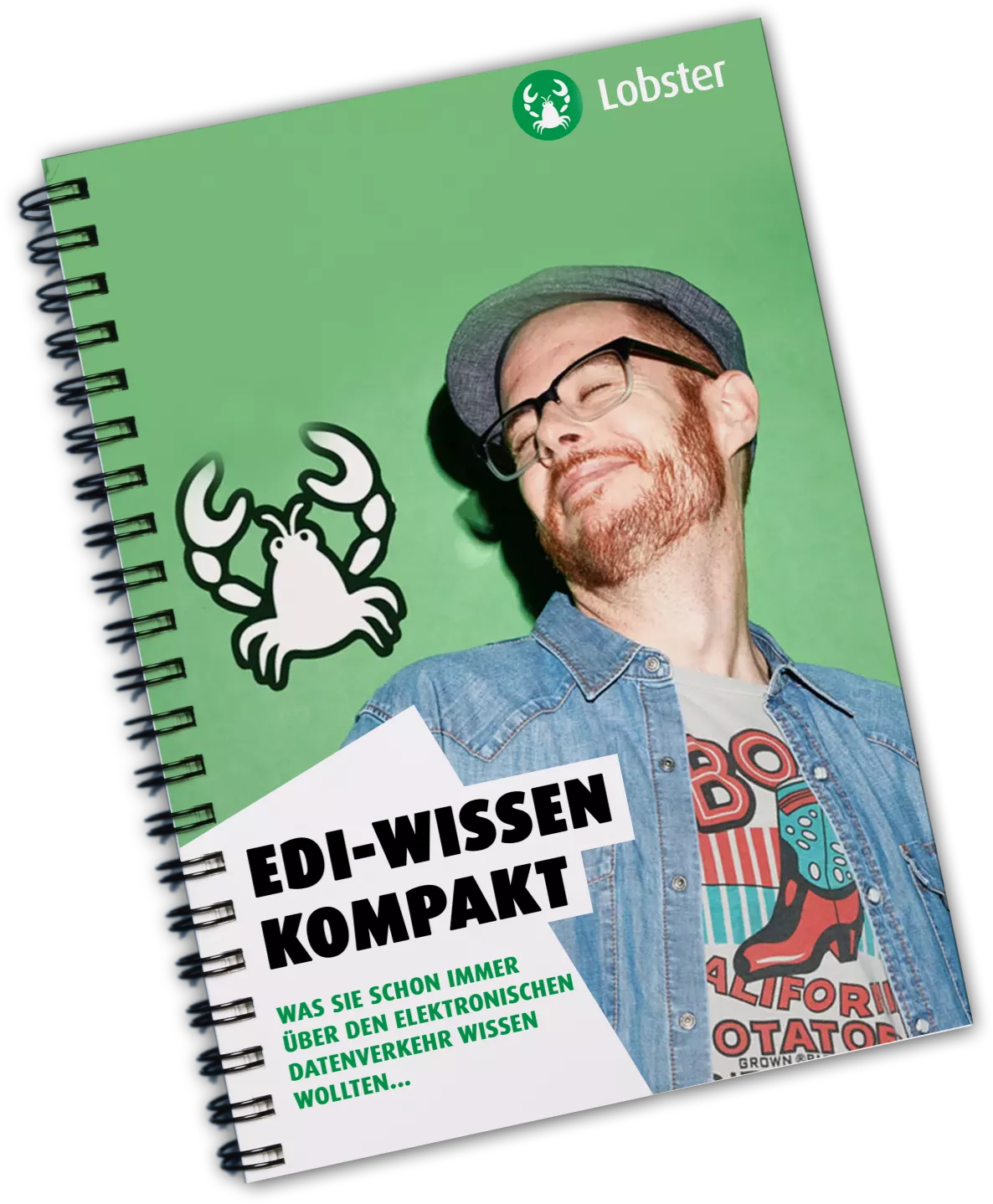
The economic benefits of an ERP system.
Like any well-coordinated activity in a company, a centralised ERP solution brings numerous commercial advantages.
Improved efficiency
Efficient companies are successful companies. ERP systems foster efficiency through integrated data management, automated processes, awareness of data flows and improved connectivity between existing processes. ERP systems are also suitable for simulating various forecasts to test different strategies before adjusting and optimising them for roll-out. In customer relationship management, for example, ERP systems help manage customer relations more effectively (updating customer data, deleting outdated entries, saving individual or regional customs, etc.). When it comes to logistics, they help optimise the supply chain, including order and supplier management (automated order confirmation after warehouse queries, simultaneous delivery notifications to customer and logistics service providers, optimised route planning, etc.) and in sales, they can increase turnover through well-defined processes (acquisition planning, customer visits, identifying potential for up and cross-selling).
Cost reduction
ERP systems give users access to accurate and complete data from a single data source, which can significantly reduce management and operational costs. ERP systems optimise resource consumption. Error rates are reduced thanks to product names and part numbering being standardised, and if an error does occur, it can be traced more easily. Optimised warehouse planning and order processing are additional benefits, as well as ensuring best practice compliance. Lastly, ERP systems offer enhanced budget tracking, reporting and analysis capabilities, allowing companies to accurately calculate the ERP implementation costs (licence, maintenance, training, hardware, etc.).
Improved collaboration
Homogenous data in the central ERP system improves operational collaboration within the company. ERP solutions alongside a well-communicated ERP strategy also promote a more profound understanding between departments, making it easier for teams to support management decisions.
Improved decision-making
ERP systems help management make business-critical decisions based on verified data rather than estimates and intuition—for example, when deciding how to use resources efficiently in the event of supply bottlenecks, a shortage of skilled workers, or unstable exchange rates. With an ERP system, real-time data and overviews can improve sudden decision-making in critical situations such as accidents or unexpected downtime. The high quality of the data in an ERP system also helps avoid corporate governance-related issues concerning financial controls and compliance, for example.
Where does Lobster come in?
Some ERP systems have APIs that can be addressed via REST or SOAP. Messages with the exported structure description (e.g. Swagger or XSD) can then be implemented in Lobster_data. This can be done to read in ERP data or make data available to the ERP system, for example.
A unique feature of the Lobster portfolio is its ability to streamline the connection between ERP systems and SAP. To do this, Lobster has created the ‘SapConnectionService’, which uses a mechanism similar to the general DatabaseService, involving aliases that are maintained if they remain unused for a specific time. ‘SapConnectionService’ manages the connections, which defines the integration server as a client to the SAP system, and can also implement ALE scenarios. RequestListeners can be defined that react to incoming requests from the connected SAP system. For example, they can pass on IDocs for further processing to subsequent processes. However, Lobster_data does not simply exchange data with SAP via ALE. The software also provides an RFC (Remote Function Call), which is clearly defined in the SAP ERP and is adopted identically by Lobster_data. Ultimately, every ERP system should offer at least one interface enabling other systems to connect and exchange data.