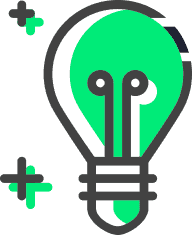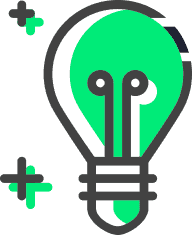What is a legacy system?
A legacy system is an old (but not necessarily obsolete) component of an IT infrastructure that has been in use for a long time, despite there being modern alternatives. Legacy systems are often deeply ingrained within business processes and facilitate business-critical workflows, making it difficult and risky to replace or update them.
The term “legacy” implies that the system is a remnant of the past, typically built on older technologies or methodologies that may no longer be supported or widely used. In relation to IT, it usually evokes a negative association, although legacy systems are not always problematic. It may mean that a technology is indeed outdated and should be replaced, however the long lifespan of a system can also be a sign of its reliability.
The challenge is finding the balance between recognising the benefits and value of a legacy system and creating a future-proof plan that both minimises the risks and ensures the organisation’s ability to innovate.
Risks and problems of legacy systems
Despite offering certain advantages, being business-critical and difficult to replace, legacy systems harbour a number of potential risks and challenges that companies should not underestimate. These can range from operational challenges to security threats and cost factors.
1. Technical and operational risks
- Potential incompatibilities with current technologies, protocols and standards can make it difficult to integrate or update new software.
- Maintaining legacy systems can become challenging if the original developers or documentation are no longer available or the software is no longer supported.
- Outdated security standards may compromise system integrity and make the IT landscape vulnerable to cyber-attacks.
2. Financial and strategic risks
- Operating costs can be higher, as legacy systems can require specialist skills and may be less efficient than more modern solutions.
- Lack of agility if the underlying IT systems are not flexible enough.
- Possible investment backlog as resources are dedicated to maintaining old systems, leaving fewer funds available for new, innovation-enhancing technologies.
3. Human and organisational risks
- Dwindling pool of experienced operators as skilled workers focus on more modern technologies.
- Employees may resist the introduction of new, unfamiliar solutions and continually refer back to “tried-and-true” systems and processes.
Nobody wants them, but everyone has them: legacy systems in companies
“Nobody wants them, but everyone has them” summarises the paradoxical situation of legacy systems in companies. Once at the forefront of technological development, these solutions have now become a symbol of sluggish, outdated technology and rigid business processes. Nevertheless, they remain an important part of most IT landscapes.
Experience shows that almost every company of a certain age harbours legacy software in its IT infrastructure. In most cases, they are deeply intertwined with processes that are essential to the core business or there are other reasons why they cannot be easily replaced or updated, such as
- Tried-and-tested tech: legacy systems have often been running stably and without major incidents for many years, making them a reliable basis for business processes.
- Customised software: legacy solutions were once customised at great expense to meet specific requirements, before becoming deeply engrained within internal processes, making replacing them complex and cost-intensive.
- Historical data: they often harbour an immense volume of historical data, migrating this information to new systems can be very time-consuming.
It’s all about striking the right balance
Despite the obvious disadvantages, maintaining legacy systems is often less of a choice and more of a necessity. The challenge for organisations is finding ways to deal with these systems without compromising business agility and security.
Striking the right balance between preserving and modernising legacy systems requires an in-depth understanding the role they play within business processes and the risks and limitations they bring. This is the first step towards strategic planning that encompasses both the modernisation of the IT landscape and the preservation and integration of key legacy systems.
A necessary evil: Why companies continue to work with legacy systems despite the risks
At first glance, the decision to continue using legacy systems may seem contradictory to modern business practices. However, there are valid reasons why companies choose to work with outdated systems, even if they are aware of the associated risks.
1. Strategic considerations
Cost-benefit analysis: the benefits of modernisation do not always justify the associated costs.
Business continuity: downtime due to system migration can quickly become expensive. If there is a high risk of failure or a disruption to operations is unavoidable, companies tend to delay the changeover for as long as possible.
2. Technical and operational factors
Complex data migration projects: transferring historical data to a new system can be incredibly complex, making the project either too expensive for companies or a satisfactory outcome impossible for other reasons.
Far-reaching impact on existing processes: legacy systems are often deeply embedded in company processes and interlinked with other systems and business processes. Replacing them can therefore be expensive and have a knock-on effect, as many processes have to be redesigned at the same time.
3. Human aspects
If employees have been with a company for many years, they will have built up detailed knowledge of the existing infrastructure. Updating these systems makes this expertise redundant, and teams have to work hard to familiarise themselves with the new tools.
Understandably, employees may resist the introduction of modern hardware or software. Teams no longer benefit from their painstakingly acquired specialist expertise and have to learn to work with a completely new system environment, making them critical of change.
Strategies for the correct handling of legacy systems
Inventory and evaluation of the IT landscape
Before considering or pursuing a system migration, the status quo must first be assessed. This cost-benefit analysis covers existing legacy systems as well as all components and processes that are dependent on them. Potential inefficiencies and problems from the outdated infrastructure components should be analysed, and weighed up against the impact and associated costs of modernising the legacy systems.
Three important components for assessing the status quo:
- Identifying all legacy systems and their dependencies.
- Assessing the functionality, performance and risks associated with each system.
- Analysing the business processes supported by the legacy systems and the potential impact of system migration on these processes.
Step-by-step modernisation and integration
Instead of replacing all systems at once, gradually updating your tools can be a viable and, moreover, low-risk option. If the individual system components are replaced step by step, this spreads out the migration processes and minimises the risk of failures or bottlenecks, leaving enough time to develop interfaces and optimise integrations. Core features can be retained for as long as needed to ensure functionality at all times.
IPaaS: cloud solutions as an alternative
The current shift towards the cloud is by no means a new trend, as companies have been moving towards cloud-based data integration for some time now. Cloud-based integration platforms (iPaaS) are extremely flexible and offer the possibility of integrating legacy systems with modern IT environments, so they don’t need to be replaced with modern alternatives.
To achieve this connectivity, iPaaS solutions offer a large number of ready-made connectors for quickly linking all systems. Valuable data and legacy system features can therefore continue to be utilised without the need for a costly and risky migration of all data and processes to a completely new system.
Cloud integration platforms are also able to easily outsource individual features and processes, which reduces dependencies, eliminates data silos and ensures the necessary flexibility to gradually modernise your system. Individual processes or system components can be gradually moved to the cloud, reducing the risk of failure and resource bottlenecks.
If you are using legacy systems, but are reluctant to completely migrate your system due to the risks and associated costs, let us to introduce you to our iPaaS solution, Lobster_data. The no-code-based data integration solution is designed to be user-friendly and can be operated by non-coders.
The holistic approach not only links modern systems with legacy systems, it also offers extensive data management, API management and process management and automation features. Lobster_data also boasts a number of important advantages over other data integration platforms:
- Plug-and-play: in the time it takes for competitors to write your requirements catalogue, Lobster would have implemented Lobster_data and linked all (legacy) systems together.
- No-code instead of low-code: Lobster_data can be operated by non-coders thanks to the strict no-code approach, which not only takes the pressure of your developers, but also empowers your less technical employees to get involved.
- Maximum compatibility with legacy systems: With over 90 pre-built connectors and over 50 input/output paths, Lobster_data is compatible with all common systems and applications.
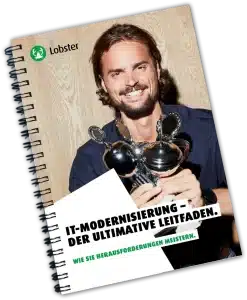
What to learn more? Experience the power of the Lobster_data cloud integration platform and book a no-obligation demo with one of our specialists.
We will be happy to answer any questions you may have about connecting your infrastructure and legacy systems. There’s a reason we have a 98% referral rate!